
In this post, I share a quick tutorial video on how to remove audio using Facebook Messenger App.
I have a love-hate relationship with Messenger by Facebook. Once you understand how to use it properly it really isn’t that bad. In fact, it has been a great way for me to connect with interesting people online around the world.
Why Remove Audio From Video
Some videos on the Facebook app are muted by default, and you have to turn the volume on after the video loads. This doesn’t ensure that the audio won’t be listened to. If you have a video you don’t want your connection to hear it is super simple to remove the audio.

In the days to come, I hope to share more videos on how to add voiceovers and basic editing with your iPhone so be sure to follow me on my site for these new tutorials.
Remove Audio Using Facebook Messenger App Video
Let us face it… sometimes a photo just doesn’t say enough about what you are trying to share. If you are like me, I spend a lot of time videoing what I am doing and all most all the time the sound in the background has NOTHING to do with what I am cooking up or when I am outside my home. No one wants to hear loud traffic when you are just trying to show off a cool landscape in town. Not to mention – in my home I don’t live alone so there is ALWAYS music or tv audio playing that has nothing to do with what I am videoing.
Not to mention the video will load faster on mobile and other devices when the audio file is removed. You can also do a detailed video on YouTube at a later time if it is a subject you are passionate about. The removal of audio for messenger video sharing is just a catchy way to share something that will bring things to life visually.
In the days to come, I hope to share more videos on how to add voiceovers and basic editing with your iPhone so be sure to follow me on my site for these new tutorials.
Remove Audio Using Facebook Messenger App Video

Be sure to watch this video all the way to the end so you get the complete details. This is just one part of many ways you can remove audio from a video you want to share.
You know I love sharing videos on YouTube. Be sure to check out my other posts. You can subscribe to my Bren Haas Channel to show your support.
Step By Step in Images
Below is a step by step tutorial on what to click to edit the audio on your video you upload to messenger.
Are you into social media and want to be able to share faster and creatively? Check out my other blog post featuring social media how tips and tricks.

How To Identify Plants Using Mobile Device
In this video I share how I identify most plants using my mobile device. This app is FREE … you just gotta know how to

How to Report a Twitter Account
In this video, I share with you how to report a Twitter account. The video in this post takes you step by step on this

How to Create A Quick Podcast using Anchor App
Have you ever had something that you just had to use audio to share with folks to really get the message out? Well today I’m

Why I Enjoy Being A Google Map Reviewer
Where would we be without our map applications on our mobile phones today? One of my favorites to use is the Google Map App. In
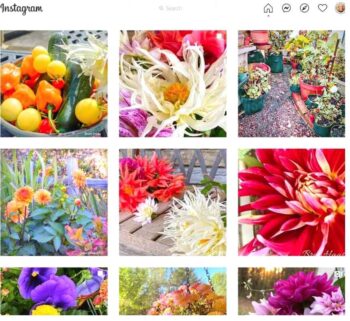
Let’s Connect on Instagram | Bren Haas
Hey Guys – Let’s Connect on Instagram. Welcome to my Instagram Feed here on my website. I’m excited to connect with you so be sure
Let’s Connect
What did you think of this Audio Facebook Messenger tutorial video? I would love to hear from you so I can bring you more content that may help you be more creative. Be sure to tag me on social media links featured on my site or @brenhaas.
Happy Sharing,











